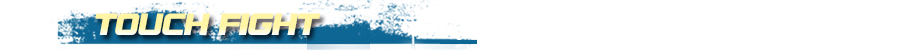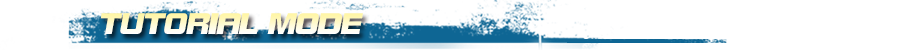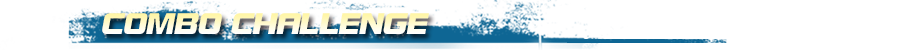This new mode is available for the first time ever in DOA5+. Attack your opponents with simple taps and swipes of the touchscreen!
Touch Fights are shown in 1st-person perspective, putting you right in the middle of the action for the most intuitive DOA fighting experience yet.
Hold your PlayStation®Vita horizontally for a full view of the stage, or vertically to enjoy a close-up view of the characters.

TAP
Tap the touchscreen to strike your opponent. Try to land a 5-hit combo and cause a Critical Burst!
Characters will react based on where they are touched or attacked, giving the feel of a realistic fight with you in full control.
SWIPE
Swipe in different directions to perform different moves.
For example, swiping upward launches your opponent. Send your opponent flying, and use the chance to perform an air combo!
PINCH
Pinching the touchscreen results in a throw when your opponent is guarding, standing, or doing a hold. The type of throw will depend on which part of your opponent is pinched. When your opponent is striking, pinching the touchscreen results in a hold.
When you do a throw or hold, the view temporarily changes so you can watch your character deal out the punishment!
This new DOA5+ mode makes it easy for anyone to master key moves and strategies by practicing them in real fight situations!
Each point covered consists of two parts: the lesson and the mission. In the lesson, you learn the new move or strategy, and practice it against an opponent who reacts with a limited set of moves. In the mission portion, it's time to put what you've learned to the test! The mission is cleared when you've shown you can successfully use the move or strategy a certain number of times in a real fight.
Get a solid grounding in the basics, and hone the skills needed to come out on top in any fight situation!

This mode allows you to select a character you really want to master, and practice that character's most important moves and combos.
A series of commands will be shown on the left of the screen, and a challenge will be shown at the bottom of the screen. Input the commands successfully in order to complete each challenge, and develop the ability to string together moves into a combo!


Understand each move more deeply than ever! In DOA5+, the move details give you way more information than the PS3® version about each move. Now you can see the followup interval, critical hold interval, and much more! Get an instant, detailed analysis of each move as you play!
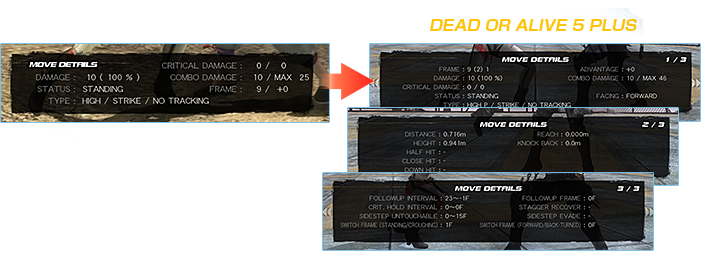

In DOA5 for PS3, background music was set based on the stage. Now in DOA5+, you can choose music for each character. New DOA5 characters Rig and Mila have had their own music added, too! Choose your favorite background music and set the tone for each fight!
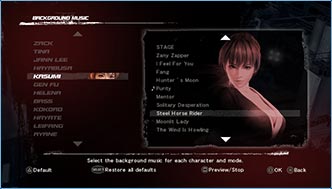

You can now view scenes that you've uncovered in Story mode in the Movie Theater.
Choose your favorite scene from the menu and rewatch as many times as you like!
Choose your favorite scene from the menu and rewatch as many times as you like!
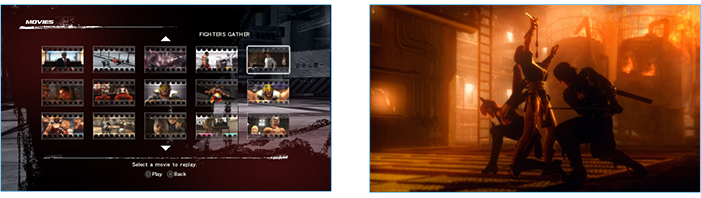
Screen image taken from PlayStation®3 version